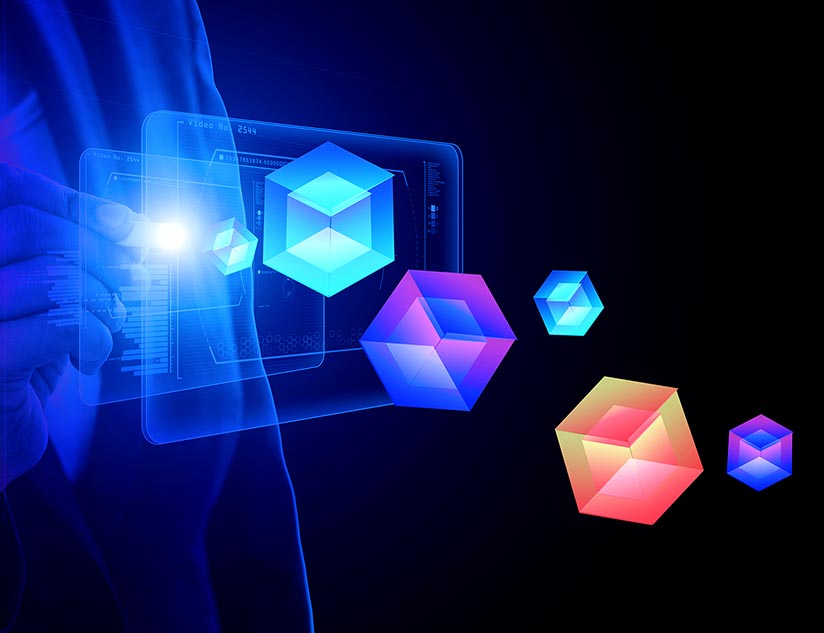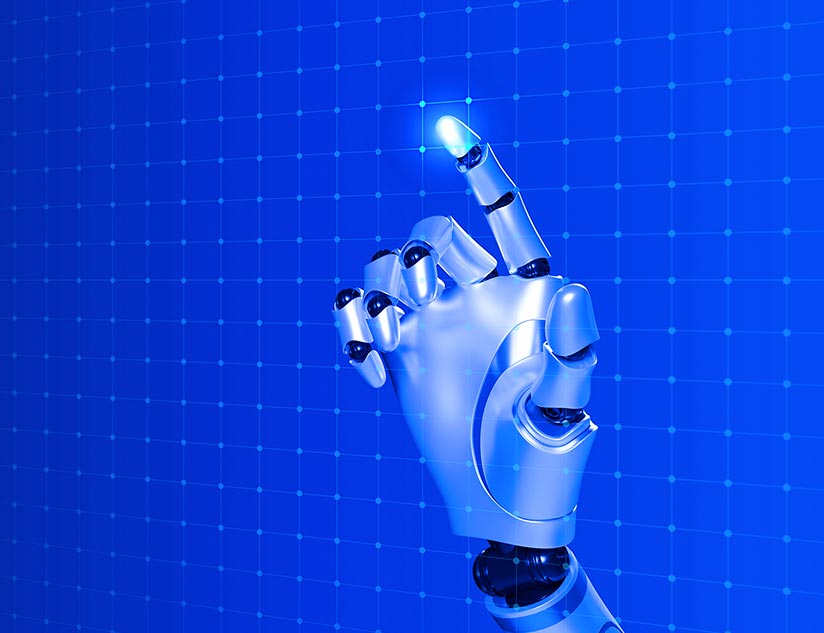The scourge of COVID-19 led to the shutting down of schools all across the world. The closures affected over 50 million students in the US alone. Remote learning came to the fore in a big way. However, just as we began to celebrate this acceptance of Ed Tech, we faced another important quandary – what about equitable access? The Homework Gap is an issue that has been ignored for long, but with digital learning becoming the new normal, the need to address access to digital equity within K-12 education is crucial.
About 25% of teens from low-income households do not have access to home computers, according to Pew Research. The rising concern among low-income parents about their children falling behind as they study from home can be attributed to the worrying lack of devices and limited or no internet access.
The lack of systems for equitable teaching has affected students with disabilities as well. Both parents and educators are looking for ways to ensure equitable remote learning. Here’s a look at the steps to ensuring equitable distribution of digital educational equity.
Step 1: Identify Access Challenges
Despite it seeming like a world where everyone is connected online and uses pretty much the same tools to work, employing technology for learning without a strategy isn’t equitable. For educators and educational policy makers, it helps to carry out a start-of-the-year assessment of learners’ current tech access. Having parents fill out a survey form with questions such as the following is a good idea:
1. Do you have a computer at home?
2. If you do, is high-speed internet access available?
3. Do you need to depend exclusively on handheld devices to access the internet?
4. If the student cannot access the internet at home, where do they go to do so?
It is important to understand students’ tech capabilities before formulating a digital learning strategy. In case there are students who don’t have steady access to a computer, you might have to rethink your Ed Tech integration plans. For instance, platforms such as MagicBox™ offer publishing and digital learning across multiple types of devices and operating systems.
Step 2: Secure Resources for Learners
The bring-your-own-device model is not applicable for all. In that situation, teachers and administrators can always get in touch with organizations that provide refurbished devices at little or even no cost. One could even approach local corporations and urge them to donate their older systems.
If you are unable to obtain additional resources, rethink your homework policies. What will not turning in assignments online with a day or two mean? Do some students need longer deadlines? Allowing students greater flexibility is needed, to ensure that no one gets left behind.
Step 3: Get the Right Digital Learning Platform Onboard
Your students might not have high-speed Internet access at all times. Transitioning to an Ed Tech platform that provides offline course content is a good start at ensuring course material access, anytime, anywhere.
Make sure that the digital learning platform provides you all the necessary features and functionalities to establish an inclusive learning system. As always, start by asking the right questions:
- Does the platform provide hassle-free conversion to ePub3 format?
- Does it support rich media overlays for greater engagement?
- Does it support multiple languages, devices and OSes?
- Is it compliant with industry standards and regulations?
Since remote learning is largely self-directed, it is important that the platform helps ensure engagement of students, along with personalized learning experiences, while protecting student privacy.
Look for an end-to-end publishing and learning platform that provides all of these features through an assorted set of tools and a series of seamless integrations with third party applications that ease education delivery, such as OneRoster, Clever, Google Classrooms, Zendesk, Gradecam and more. For instance, MagicBox™ not only provides one-click conversion to ePub3 via its path-breaking SmartPage software, it also offers developmentally suited reading experiences in terms of age-specific features and user interfaces.
Step 4: Introduce Assignments that are Universally Accessible
Even if a set of students have equal access to learning technology and the internet, it need not be equitable. Some learners may have a higher need for support or other learning requirements. This translates into a need for flexibility in terms of application of technology at home vis-à-vis at school. Teachers could teach students how they can plan for studying offline. Furthermore, they could schedule or structure classes in a way that allows learners to download course material on the school’s internet connection and gather the information needed for assignments. Group assignments can be given, so that students can support and help each other through the learning process.
Step 5: Community Efforts in Bridging the Gap
The onus of ensuring digital equity rests with the entire community – schools, educators, IT leaders and the government. At the school level, the job isn’t quite finished at distributing devices. Efforts have to be made to ensure enough Wi-Fi hotspots (including those in community spaces, like trailer parks), software capabilities and other resources. Measures, such as installing routers in school buses and programs such as E-Rate, will have to be taken up more actively. Digital literacy is another core determinant of equitable access, which is why teacher training also becomes important to ensure satisfying educational experiences for all.
Likewise, easy integration of the Ed Tech platform with the institution’s existing ecosystem is essential. At a time when remote learning is the only alternative, equitable access boils down to easy access and tools that aid learning for those with learning disabilities, literacy issues or visual/hearing impairment.
With seamless integrations with tools such as ReadSpeaker and interactive course content, MagicBox™ focuses on delivering digital equity through improved user engagement. To know more, contact us.