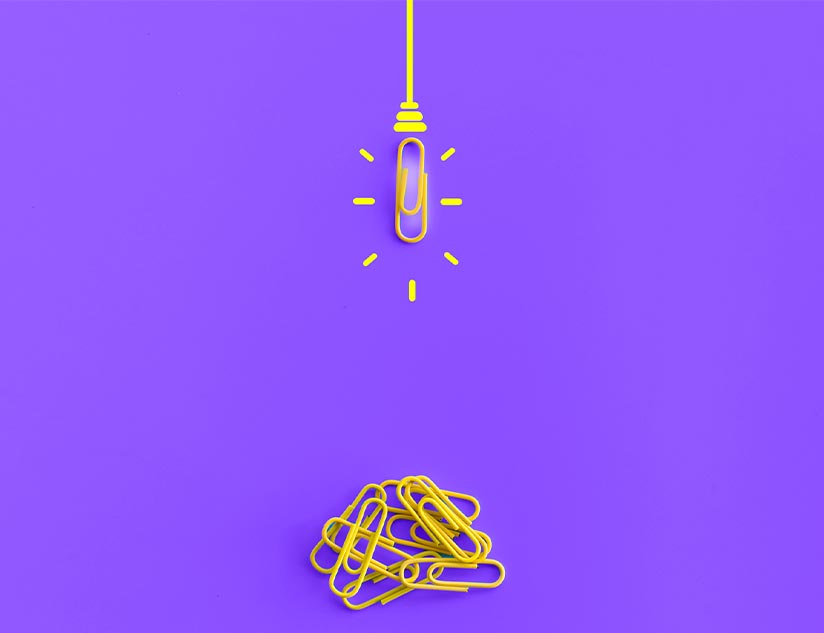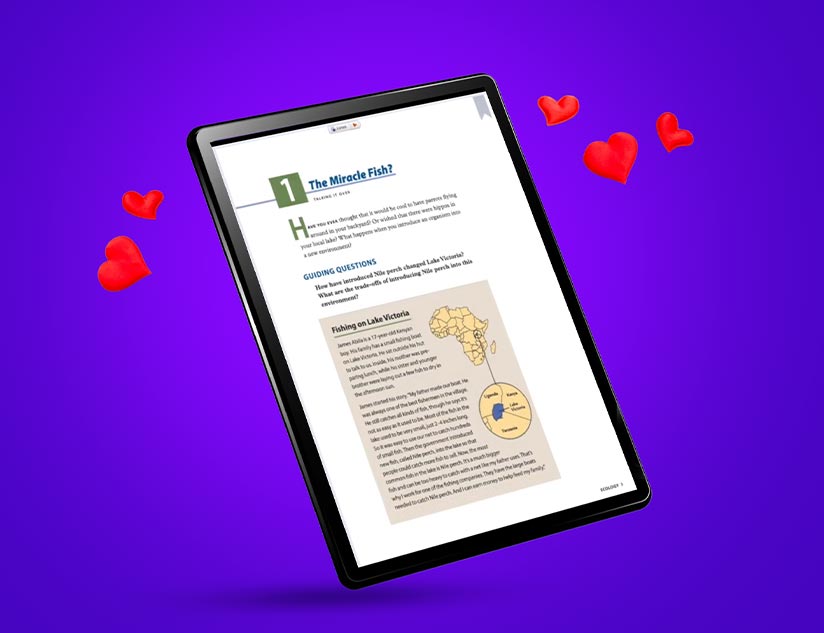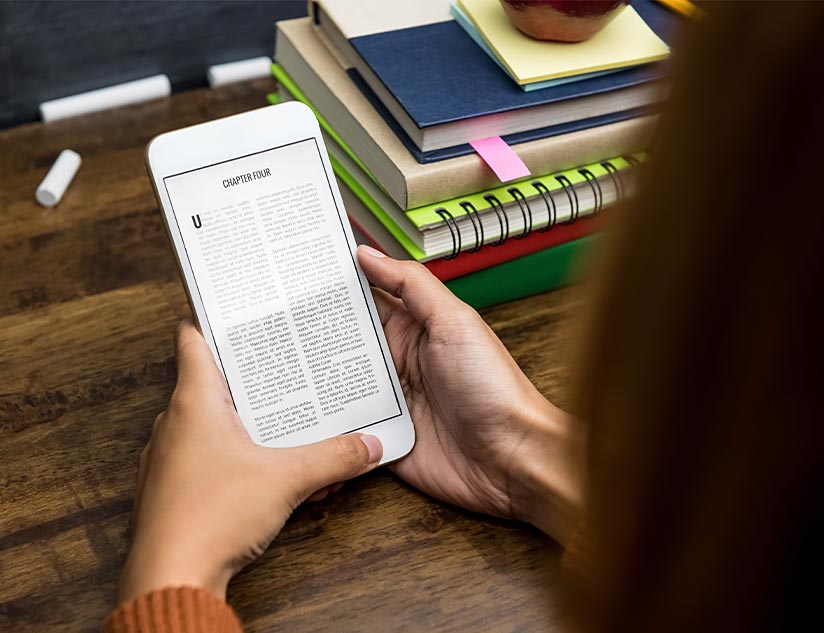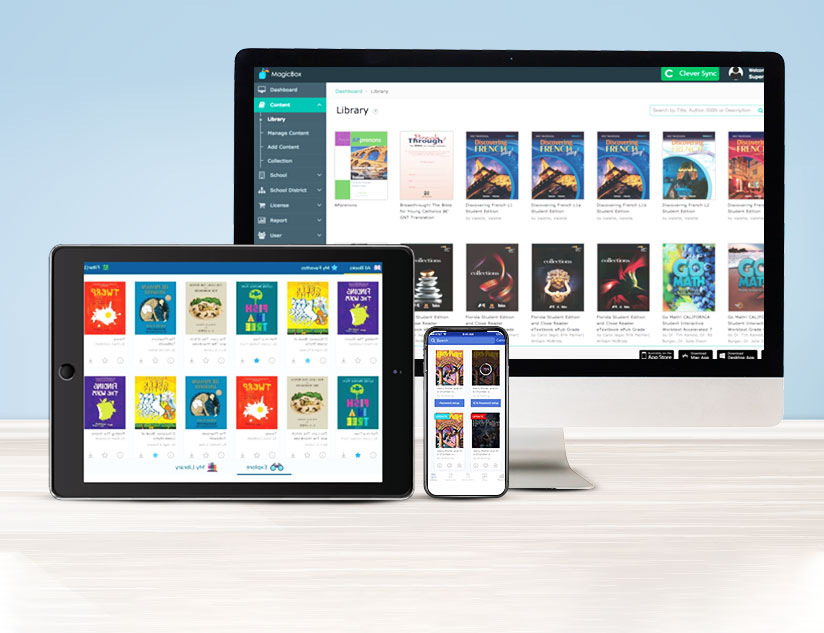The Best eBook Format – Reflowable or Fixed-layout?
March 6th, 2019
Today, many people read books on their computers, eReaders, phones, and tablets. Publishing your book in a digital format is one of the best ways to reach the highest number of readers. Before your manuscript can become an eBook, the file must be converted into a format that works with most electronic devices.
One of the best formats to make an eBook compatible with all mobile devices is reflowable ePUB3. ePUB is a standard digital publishing format. It works with most eReaders and electronic devices. ePUB3 is a more advanced and latest version of the ePUB standard. It can potentially include many interactive features like games, video, and animation. Embedding and enriching your eBook with interactive features can help engage readers and increase student learning.
Reflowable vs Fixed Layout
ePUB3 has two publishing formats: reflowable and fixed layout. A reflowable layout is exactly what it sounds like, a format where the contents of the page can “flow” in order to automatically adjust to the device’s screen size. The lines of text and pagination will change in order to match the device and its orientation. A reflowable ePub is great for books that are mostly text, such as a novel or narrative nonfiction book. With the reflowable ePUB3 format, the reader can customize his or her eBook for the best personal reading experience and easily change text size, font, and margins etc.
The second format is a fixed layout. The fixed layout is great for art books or other books that rely heavily on images or pictures. An eBook made with a fixed layout format looks like a copy of the physical book displayed on the eReader’s screen. The reader will have to zoom in or out depending on the device, and text and pagination cannot be changed. Basically, the book is “fixed.” If your manuscript includes many images, you should use a fixed layout eBook. Pictures cannot “flow” across pages the way text can. If you use a reflowable format for a book with many illustrations, the images will stretch out and may appear out of place or distorted.
How MagicBox Helps with Digital content strategy.
MagicBox’s SmartPage eBook creation software can help you easily turn your pdf, Word document, or InDesign file into an eBook by converting it into an ePUB format. MagicBox offers great features to help you create an engaging eBook by:
- providing advanced functions to customize the reading experience
- easily incorporating different kinds of content like video and animation
- working in multiple languages
- efficiently handling Metadata
- adding interactivity to help engage students
An integrated eBook conversion and eBook distribution platform service can make the publishing process much easier. MagicBox is a trusted solution that is used by several mid-sized and large publisher as a platform of choice for eBooks distribution.
Conversion of content is entirely dependent on the input format. For best results during the conversion process, it is best to:
- stick with one standard font
- use left-justified or centered text
- keep your margins small and uniform
- use the “Paragraphs” setting to set your indents instead of the tab key
- keep any images small and embedded (remember, pictures do not flow like text)
Once the pdf is imported, MagicBox takes care of the conversion processes, turning your pdf into an engaging, reader-friendly eBook. Just pick your cover image, and your eBook is ready for distribution. MagicBox allows you to further enhance the books by adding Assessments, Videos, and other interactive media to make the book more interactive.
With just a couple of clicks, your pdf is now an eBook ready to be read across many devices. Thanks to MagicBox, you can now take advantage of the many eReader options.
With just a couple of clicks, your pdf is now an eBook ready to be read across many devices. Thanks to MagicBox, you can now take advantage of the many eReader options.