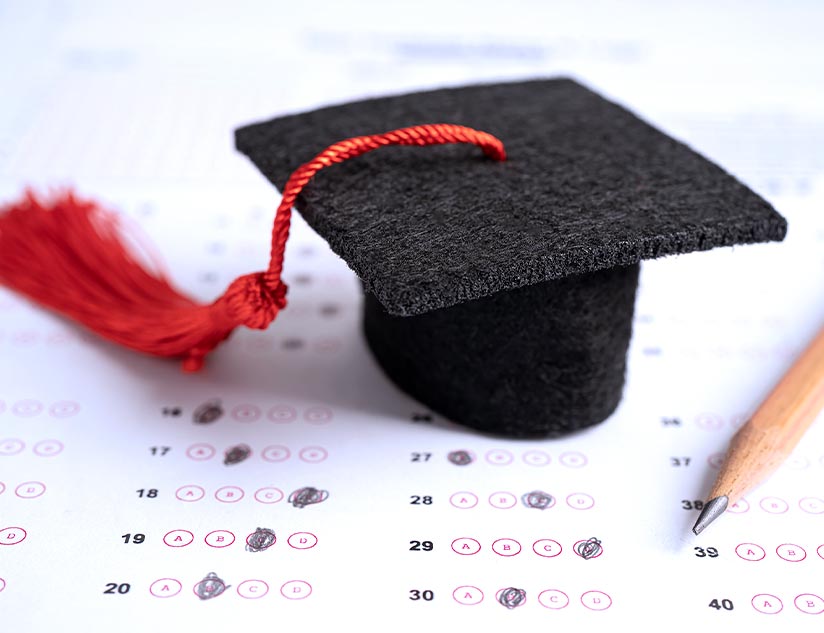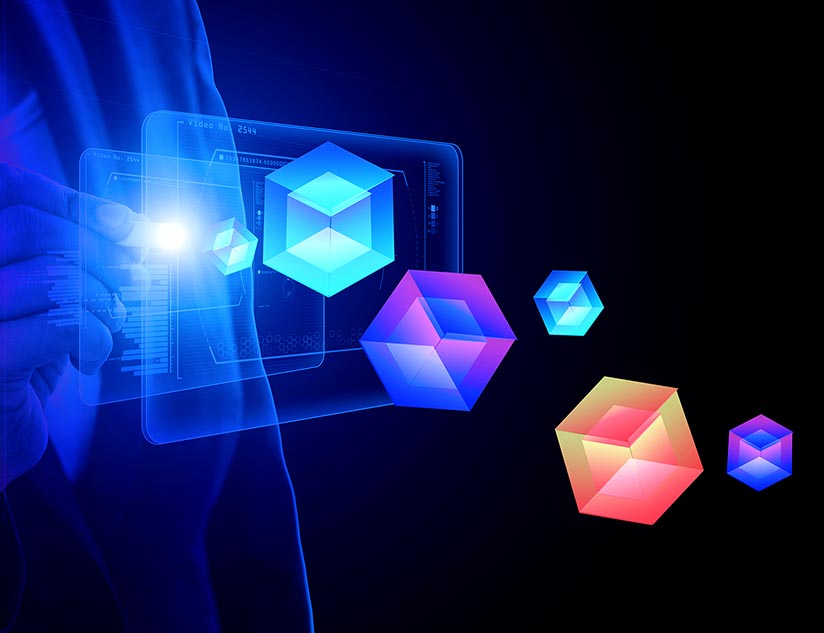MagicBoxTM team is proud to announce the addition of parents’ role in the platform. MagicBoxTM platform is being used by more than 3.7 million students worldwide. MagicBoxTM uses xAPI or Tin Can API to capture and store useful information about how students are engaging with the content and their scores etc. But only school Administrators and Teachers had access to these valuable insights captured and displayed by MagicBoxTM. The addition of a parent’s dashboard will help facilitate an active participation of parents in their children’s studies. This new feature is designed to help parents regularly track their child’s academic progress. Its dashboard has three important reports indicating the child’s engagement with their books, their assessment scores, and most importantly their daily logins.
MagicBoxTM maps a parent/guardian to a student during the student account creation process by tagging the student’s account with the parent or guardian’s email address. When parents information is added to the portal for the first time, they receive an email notification containing a password reset link. The School Administrator and Teacher can resend the link later as well in case the Parent requires a new link to reset their password. Once their account is created and they logs in, they see a Dashboard with the following reports:
- Book Report
- Assessment Report
- Login Report
Time spent reading
The Book Report is designed to keep a track of the time spent by a child on reading books, pages read, and annotation created along with the class average. In the case of one child, a single tab with the child’s name is available to parents. With more than one child, a tab for each child is displayed. Parents can view monthly book report data for the past 12 months.
The ‘Books Read’ button on the top right provides data for all the books that are assigned to the student. This report has overall information for all the books assigned to the child, such as Time spent reading, Number of pages read, Percentage of the book read, and Number of Highlights, Notes, and Bookmarks created.
Its analysis is made easy with the ‘Export Data’ option that allows users to export the data in PDF and Excel format. The exported data contains the student name, the month for which report is exported, and all the tabular/chart data on the Dashboard.
Assessment scores
The Assessment Report is designed to track a child’s performance and progress in comparison to his/her Class. The report also presents a consolidated view of total assessments assigned, due and submitted in a particular month. Parents can view monthly assessment data for the past 12 months.
The ‘Assessment Details’ button on the top right provides individual assessment-level data for all assessments assigned to the student. This report displays data, such as Assessment Title, Due Date, Total Questions in each assessment assigned to the child, Time Taken and Score (for all months). The ‘Average Time Taken (Class)’ and ‘Average Score (Class)’ column displays data for all the students in a school with access to the same assessments. The assessments can be searched based on assessment title.
Assessment Data can be exported in PDF and Excel format, containing the student name, the month for which report is being exported, and the data displayed on the screen (tabular data and chart).
When are they studying?
The Login Report displays analytics related to the online usage of the study material by the child. The monthly data is displayed in a graph tracking the child’s number of logins that were attempted each day. Parents can view monthly data for the past 12 months.
Login Data can be exported in PDF and Excel format, containing student name, the month for which report is being exported, and the day-wise logins displayed on the screen (chart).
As the feature is slowly rolled out to schools, we look forward to receiving more feedback from users and continue to add more analytics and insights in this dashboard. Watch this space for more!