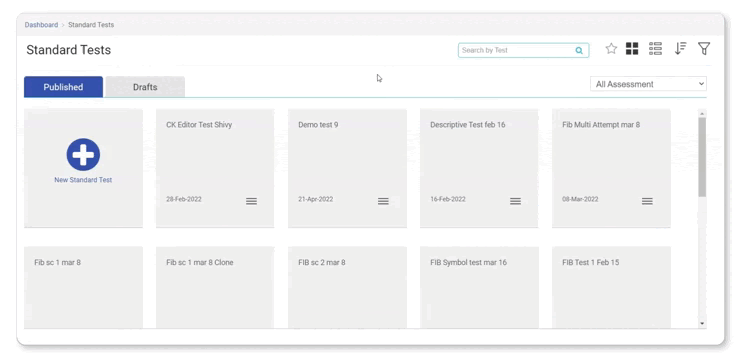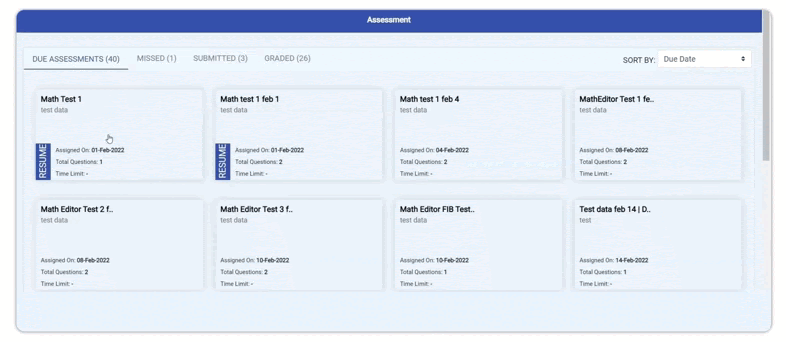Feature Highlight
1. Assign, un-assign, and re-assign assessment
-
Teachers can now easily assign assessments to the classes or to the groups and set the available or due date and time for the test.
- Un-assign the assessment from previous class/groups and assign them to new class/groups and set a newly available and due date and time.
2. Math Editor support for students
With the Math editor integration in the Wysiwyg editor, students can now add and edit mathematical equations to include fractions, mixed fractions, square root,s and power functions to support their answers in the assessment. The math plugin is available to students while they are attempting a standalone assessment, assessment from within a course and in-book hotspot questions/test.
Coming Soon - Modernized MagicBox Experience
Our team is currently working with UX experts to redesign the Magicbox user experience for student and teacher roles. The new product experience caters to feedback and suggestion given by all our customers and end-users. This initiative in its phase 1 includes the following:
-
New design language
-
Detailed Styleguide
-
Applying the aesthetic-usability effect principle
-
Consistent navigation architecture for all users
-
Revisiting the contextual actions and navigation items
All above changes will be configurable and customers can choose to opt in/out of these changes.