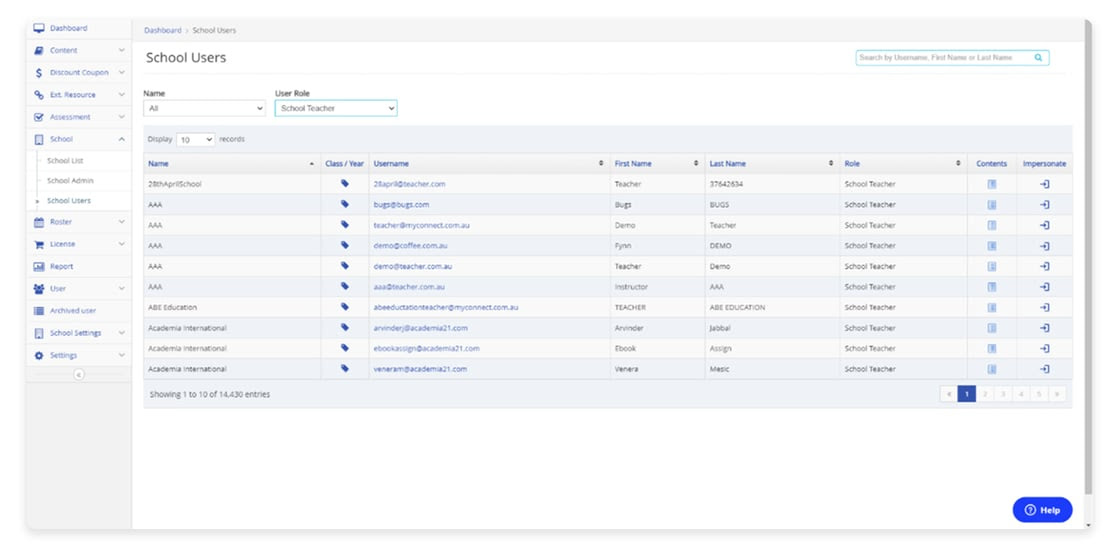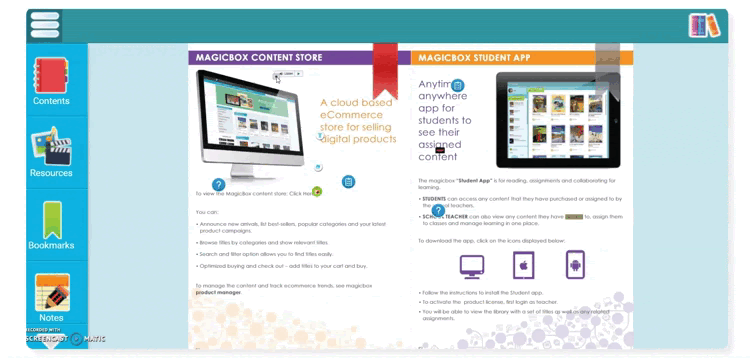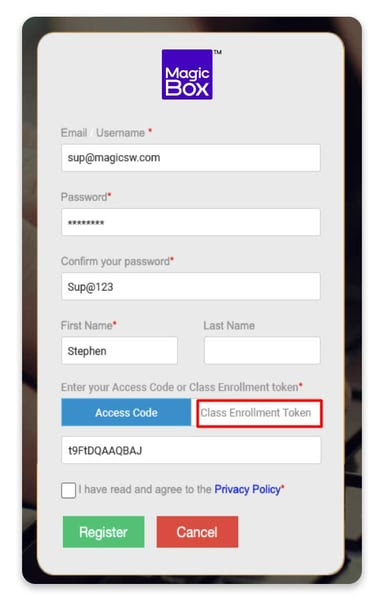The MagicBox platform offers an array of tools for students and teachers, enabling seamless collaboration, immersive learning, and resounding success. All these features are powered by personalization, ensuring an engaging and enriching experience within MagicBox.
- Through the user impersonation feature, teachers and administrators gain secure access to user accounts, allowing them to troubleshoot on behalf of the users. This functionality ensures efficient problem-solving and a smooth journey for all users.
- An exciting upgrade to the Read speaker feature now enables students and teachers to personalize their read-aloud experience in the eReader. Dive into the written word as it comes alive, tailored to your preferences, making reading an enchanting adventure.
- School students can now roster themselves into specific classes by redeeming class enrollment tokens, adding an element of choice and empowerment to their academic journey.