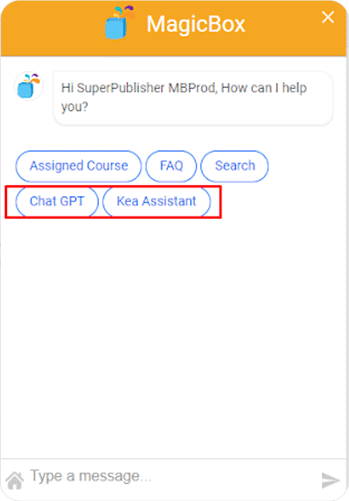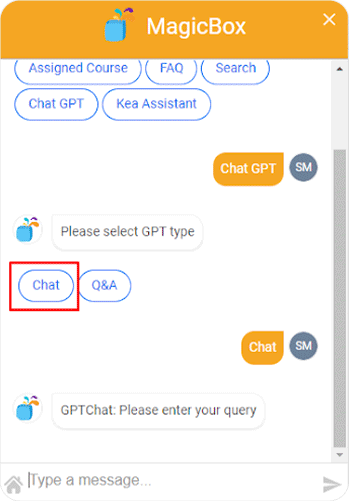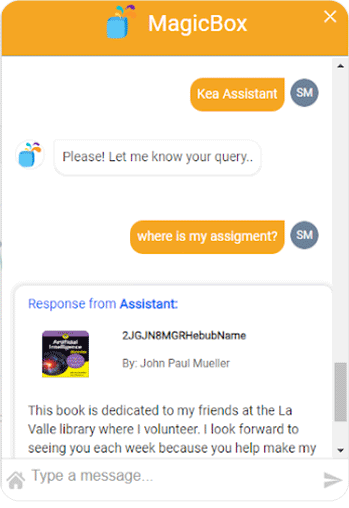In our pursuit of aligning MagicBox with AI/ML and integrating ChatGPT into our platform, we have dedicated our first two quarters this year to developing an AI/ML-powered Learning Assistant Chatbot. This learning assistant acts as a support system for students in the absence of teachers and helps guide them through their queries and FAQs while studying in the digital learning environment.
Given that students are spending a significant amount of time studying from home, our learning assistant has become a crucial tool in enhancing user engagement and promoting seamless interactions between teachers and students on the platform.