
September, 2021
MagicBox introduces new tools for students and teachers to collaborate, learn and succeed. These features are powered by personalization and improve user engagement with MagicBox.
- With the all-new user impersonation feature, teachers and admin can securely log in to user accounts to troubleshoot on behalf of the user.
- Now students and teachers can personalize their read aloud experience in an e-reader with the upgraded version of the Read speaker feature at their disposal.
- MagicBox now allows school students to roster themselves in specific classes by redeeming class enrollment tokens.
Feature Highlight
1. User Impersonation
User Impersonation allows admin roles and teachers to access and operate user accounts that are below them in the MagicBox role hierarchy. When impersonating another user, the admin and teacher have access to exactly what that user can access on their account, including the content and other features.
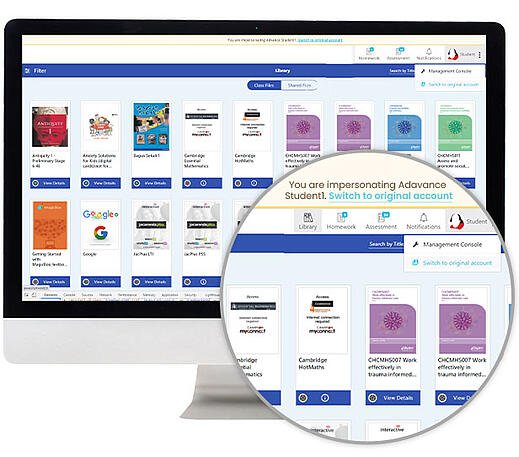
User impersonation is a secure and easy way to do testing, monitoring, and troubleshooting remotely. For example, if a student has encountered an issue while using the platform, a teacher can use the User Impersonation feature to troubleshoot and make changes on behalf of the user.
2. Read Speaker
The new version of Read Speaker allows students and teachers to personalize the read-aloud experience according to their preferences. Through this feature, they can better understand information and listen to it anytime and anywhere. This makes the content more accessible. The Read Speaker can be used in all eBooks, even if they don't have audio files embedded in the ePub.

The upgraded version includes the following features in the Read speaker settings and toolbar.
- Listen, translate and look up the meaning of the text in the dictionary.
- Adjust volume and reading speed
- Rewind and forward the audio
- Select type of highlighting- words & sentences, words only, sentences only, no highlighting.
- Choose word color, text color, sentence color
- Read on hover
- Enlarge text
- Text mode
- Page mask
3. Class enrollment token for school students
Teachers can now generate a class enrollment token and share it with the students from within the platform. The students can then redeem the class enrollment token on the MagicBox registration page or from my account page (if they already have an account) and roster themself in a specific class in the school.
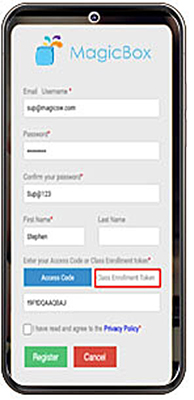
To request for feature demo, please send an email to our product management team @mbproduct@magicedtech.com
