Product Update - May, 21
Personalized and Unified Experince
Classrooms are a whirlwind of learning styles, needs, interests, backgrounds, and abilities. An all-inclusive classroom environment is easily achieved through a learning experience platform that delivers personalization and gives schools the freedom to select the tools they wish to impart a unified learning experience.
The MagicBox team has put new functionalities in place to embrace learning when, where and how you need it. Now, teachers can set up virtual classrooms using the video conferencing tool from within the portal. With the all-new school personalization features, publishers will enable/disable features for a specific school, district, and role. School and district admin can quickly and easily create a custom school login page
The key features are highlighted below:
1. Video Conferencing
To facilitate remote learning effectively, MagicBox has introduced a new calendar feature through which school admin, district admin, and teacher can schedule and set up the video conferencing.
Integration with Google meet and Microsoft team allow to set up events wherein they could invite students to attend the online classes from within the portal, create personal events and reminders.
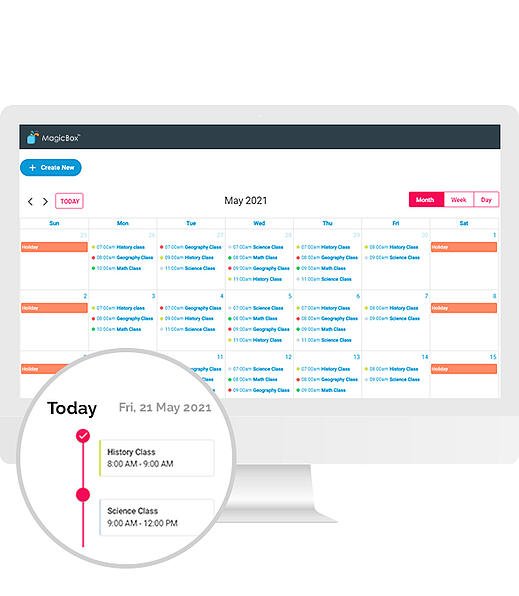
2. School Personalisation
MagicBox school personalization features provide autonomy to the publishers, school admin, and district admin. These features allows them to become active participants in tailoring learning for each student’s strengths, needs, and interests—including enabling student voice and choice in what, how, when, and where they learn—to provide flexibility and support to ensure mastery of the highest standards possible.
- School feature configuration enables publishers to manage school, district & provide role-wise feature configuration on the portal. Through this feature the publisher will be able enable/disable MagicBox features for selected school/district and role to provide a focused and wholesome learning experience.
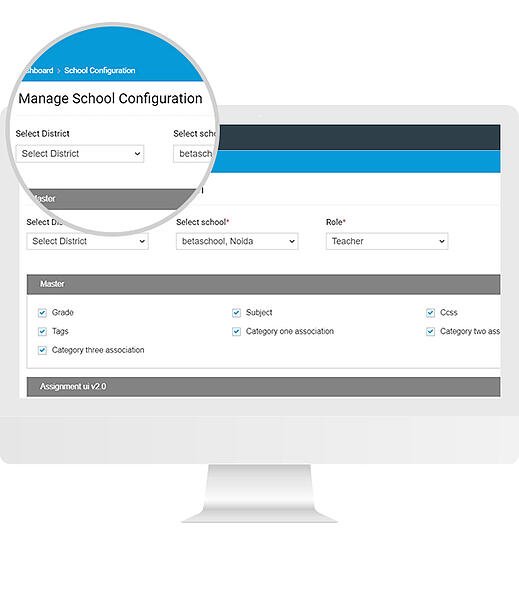
- School wise custom login page enables publishers to manage school, district & provide role-wise feature configuration on the portal. Through this feature the publisher will be able enable/disable MagicBox features for selected school/district and role to provide a focused and wholesome learning experience.
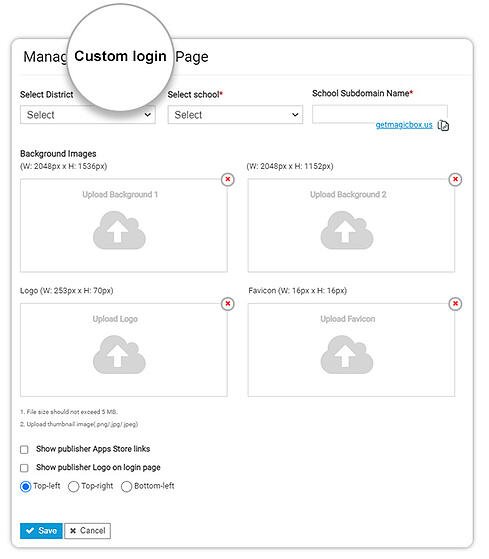
Connect with our product management team at mbproduct@magicedtech.com for a demo or have availability of these features.
