
Newsletter, November 2021
Create, Share and Learn with MagicBox Course Management
MagicBox platform offers Course Management feature that provides a cohesive experience - an easy-to-use course builder and course player which is a one-stop solution for a holistic learning experience for students and teachers.
Below are the details of how this feature could help your business grow and generate a value proposition.
Need for Course Management
Designed to improve instructional delivery, create cohesive learning experience and enable students to meet performance expectations, it provides:
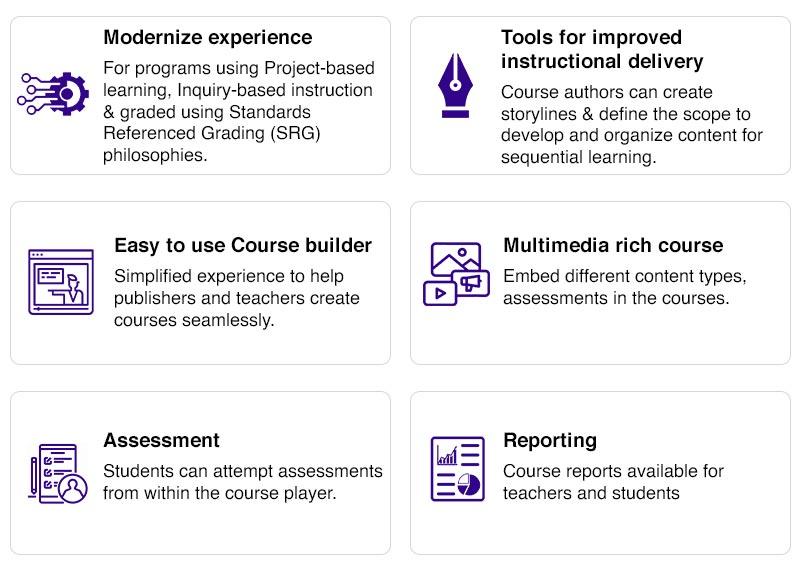
Course Management offers
Course Builder
Course builder consists of tools to structure content into headers and table of content. Content can be embedded in the course from your computer or can be selected from the list of published content and assessments from the MagicBox library.
Course Player
The course player is the course-taking environment in which students can take the course and access all its artifacts in a structured hierarchical view. The course player has a responsive design i.e. the player can easily scale to the appropriate size based on the viewing area of the device being used by the student.
Course Report
MagicBox has launched an all-new Course Progress Report through which teachers can view student progress on assigned courses. This report will also be accessible to students on the student portal where they can view time spent in learning, course progress, time spent and view counts for each artifact in the course.
A glimpse of Upcoming feature in Courses
MagicBox Feature Update, Oct 2021 - We identified key BTS pain points from the previous years, and created a plan to help our customers and partners accomplish goals this year seamlessly ensuring a successful Back to School 2021.
- Cloning and sharing of course.
- Content tagging within the course.
- Embed assignments in the course
- Improved course reports………………….and much more.
If you wish to have this feature enabled for yourself, please contact our product management team at mbproduct@magicedtech.com.

